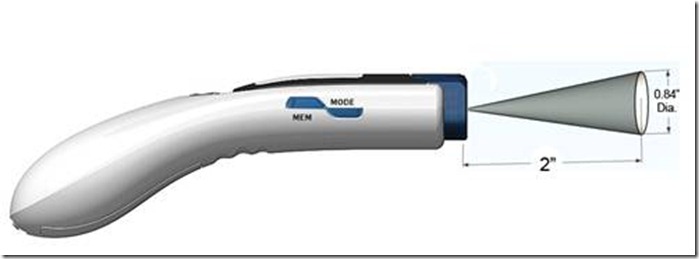Detailed Instructions for Initial Installation of Batteries
1. To remove Battery Cover, press down at the arrow mark and also on the center of the cover, SLIDE it in the direction of the arrow as shown in Figure 1.
Figure 1
2. Install (2) AA Aikaline batteries with polarity as shown in the battery compartment. All LCD display segments will briefly illuminate during self-test, and you will hear a "beep".
3. Close the battery cover by pressing down both the arrow mark and the bottom of the cover, SLIDING the cover in the opposite direction of the arrow as shown in Figure 2.
Figure 2
4. Do NOT press the battery cover to force it closed if the battery cover doesn't close tight as shown in Figure 3. If this happens, remove the battery cover by SLIDING as described in step 1. Repeat step 3 to close the battery cover tight.
Figure 3...
Caution: Closing the battery cover by force may damage the battery cover latch and result in battery damage. Always follow the instructions and close the battery cover by SLIDING only.
5. If thermometer wiII be stored for a long period, remove batteries. SET date and time as described In Setting Date and Time. Caregiver defaults to °F temperature scale and BODY Mode